Please note this page is no longer in use as of FY24 and has multiple files that are outdated.
If you are a grant applicant, please go to this page for grant applicant resources.
If you are a grant recipient, please go to this page for grant recipient resources.
If the form is a PDF, please follow these instructions:
- Download the form to your desktops (device);
- Fill it out;
- Print, sign and scan to upload; or
- Sign the form using your electronic signature; and
- Upload the form to the DC Commission on the Arts and Humanities’ grants portal with all other mandatory supporting materials.
If the form is a Word document, please follow these instructions:
- Print a copy of the form;
- Fill it out;
- Scan then save it as a PDF with the appropriate label title of the form;
- Upload the form to the DC Commission on the Arts and Humanities application portal all other mandatory supporting materials.
For additional instructions on how to save in PDF, please proceed to the following link on Microsoft.com
Individuals:
- Certificate of Clean Hands - This page describes the necessary steps to obtain a Certificate of Clean Hands from the DC Office of the Chief Financial Officer - Office of Tax and Revenue.
- Demographic Overview Form (Individuals) [PDF]
- Statement of Certification [PDF] - To ensure applicant has met and will maintain all qualifying criteria for certification throughout entire duration of award.
- W-9 [PDF] - Attach a W-9 to the payment request forms. Grants cannot be processed without a W-9.
Organizations:
- ACH Enrollment Form: As a convenience to our grantees, the District offers electronic payments. Instead of receiving a check, payments will be directly deposited into a specified bank account. To receive payments using the Automated Clearing House (ACH), please contact the Office of Contracting and Procurement's Vendor Management Team by emailing [email protected].
- Affirmative Action Equal Employment Policy Statement - [DOCX] - Assurance of Compliance with EEO Requirements.
- Ariba Network Number
- Certificate of Clean Hands - This page describes the necessary steps to obtain a Certificate of Clean Hands from the DC Office of the Chief Financial Officer - Office of Tax and Revenue.
- Data Universal Numbering System (DUNS): Numbers are free to obtain however; the process can take up to 30 days.
- Demographic Overview Form (Organizations) [PDF]
- Demographic Overview Form (Organizations) for PABC [PDF]
- First Source Employment Agreement - For recruitment, retrieval and placement of District of Columbia residents. Grantees with awards totaling $300,000 or more are required by law to enter into a First Source Employment Agreement with the Department of Employment Services.
- Statement of Certification [PDF] - To ensure applicant has met and will maintain all qualifying criteria for certification throughout entire duration of award.
- UEI - How to Get a Unique Entity ID
- UEI - Quick Start Guide [PDF]
- W-9 [PDF] - Attach a W-9 to the payment request forms. Grants cannot be processed without a W-9.
Other:
- CAH Budget Form [XLSX] - Required for Grants interim and final reports.
- CAH PABC Budget Form [XLSX] - Required for Public Art application and final report.
- CAH Logos - Downloadable CAH logos for grantee use
- District of Columbia Funding Form
- FY22 Invoice - Request full amount of your award if $12,500 or less. Request 1/2 of your award if the award is over $12,500.
- List of Insurance Carriers and Policies
- Master Supplier Information Collection Template [PDF] - For collection and identification of relevant master supplier information.
- Tax Certification Affidavit [PDF] - To be completed only by those who are registered to conduct business in the District of Columbia.
- W8-BEN Form [PDF] - (Foreign tax identifying number form) - Certificate of Foreign Status of Beneficial Owner for United States Tax Withholding and Reporting (Individuals) For International Artists Only